WeM Mobile System
Developed with special functions for beauty consultants to facilitate the operations.
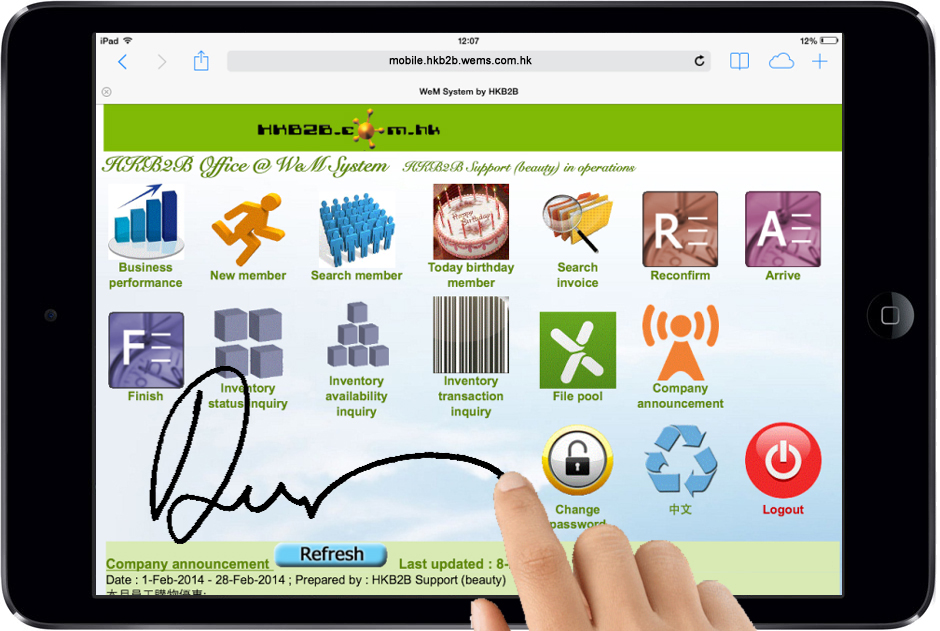 |
Latest promotion : WeM Mobile System + Email / SMS $25,000 per shop
| above price valid until 31-Dec-2025 | |
| include first year server rental service (value at $4,000 per shop per year) | |
| include first year system maintenance and WhatsApp or email support service (value at $4,000 per shop per year) | |
| include 1000 SMS | |
| Function features Order form | |
| WhatsApp Enquiry : (852) 2520-5128 or email : cs@hkb2b.com.hk |
Beauty consultant special functions
Member application form Member information absolutely confidential
- Members fill in their personal information in the mobile system. Upon completion, press button to hide the information and submit it to the consultant for uploading. During the process, no one can see the information to ensure the confidentiality of the member's personal information.
Member record amendment form Can trace back all amendment records
- Members change their personal data in the mobile system. Upon completion, press button to hide the information and submit it to the consultant for uploading. During the process, no one can see the information to ensure the confidentiality of the member's personal information.
- Amendment log can be viewed at b2b WeM Beauty Management System.
Member survey form Real time update real time analysis
- Company setup survey form to enquire for the satisfaction of members
- Members rate service, environment or therapist in mobile system
- Upon completion, press button to hide the information and submit it to the consultant for uploading. During the process, no one can see the information to ensure the content of survey is kept confidential.
- Survey results and statistics will be real time updated to b2b WeM Beauty Management System.
Consent form Main points being highlighted in the signed consent form
- Consultant uses mobile system to explain the contents of the consent form to the members.
- Consultant can press on the main points to make it highlighted.
- When the member clearly understands the consent form, will sign it.
- Signed consent form include the highlighted parts will be uploaded and saved in the system.
Member photo (before and after treatment)
- If mobile device have camera functions, can take photo and upload to system directly.
- If take photos by camera, can upload photos by b2b WeM Beauty Management System.
- Uploaded photos can be viewed at mobile system and select more photos for comparison.
New member Fast and convenient to handle new members
- Consultant uses mobile system to add new members in order to to speed up the process.
Search member Know more about members for providing better service
- Consultant should review member's information before provide service to ensure the service is suitable.
- Beside search member, this function also include edit member and delete member.
- Function also include review member account, purchased items, treatment history, installment and edit comment.
Today birthday member Happy birthday
- Birthday is an important day for everyone. Consultant after getting the information, can send out blessings to birthday members to enhance friendship.
Search invoice Consultant verify the documents before member signed
- Consultant should verify the invoice before member signed.
- Can search and view invoice.
- According to access rights, can edit invoice number, invoice date, shop, sales, expiry date, analysis code, remark, payment method and payment reference number
- After consultant verify the documents, can pass to member for signature. Signed documents will saved in online server immediately.
New booking One booking table managing all resources
- Consultant sometimes may require to make booking with members.
- Mobile system booking table can view selected therapist, room and equipment in one screen.
- Can also check for available therapist, room and equipment.
Reconfirm booking Reconfirm booking before hand to increase resources efficiency
- If reconfirm booking is responsible by consultant, can make use of this function.
- Can also undo reconfirm and cancel booking.
Member arrive Consultant get prepared before member arrive
- Consultant can view expected arrive and arrived member.
- Can arrive and undo arrive booking.
Finish treatment Can add and deduct treatment, can redeem from purchased items
- If no payment transactions, consultant can use mobile system to redeem purchase items and prepare treatment receipt for members.
- Can check member at shop and undo finish.
Sign treatment receipt Digital treatment receipt
- Signed treatment receipt and saved it in online server immediately.
- Can date back sign treatment receipt
- Signed treatment receipt can be viewed at b2b WeM Beauty Management System
Consultant projection panel Member spending projection
- Consultant can view member booking at this panel, can input member spending projection here.
- If all consultants do this projection, company may have a solid figure for sales forecast.
- Therapists can also make use of this function to form projection.
Special functions for management
Business performance Real time shop data
- To manage a number of shops, it is inevitable that colleagues should report the sales figures from time to time.
- Use business performance, invoice amount, paid amount and treatment value of all shops can be viewed any time.
- Do some personalised settings by selecting required data, display position and order, data can be provided real time.
Company announcement Auto rolling display
- Company can post announcements according to shops and user access groups.
- Related users can view company announcements after login at mobile system main menu.
- Company announcements will be displayed in rolling form one by one.
- Company announcement can also be viewd at b2b WeM Beauty Management System.
Approve leave approve leave online, send email notification automatically
- All staff leave awaiting for approval will be displayed here. Staff past 1 year leave will also be displayed.
- Press approve button to approve staff leave. Staff leave balance will be updated immediately.
System will send email to the staff and related person informing them the leave is approved.
- Press reject button to reject staff leave.
System will send email to the staff and related person informing them the leave is rejected.
Staff leave calendar All leave record of the shop in one calendar
- In a view calendar view, display leave of staff of the selected shop.
- Calendar can be filtered by staff.
- ** will be added for leave awaiting for approval.
Other functions
Realtime inventory information, connected with b2b WeM Beauty Management System, can output inventory report to file pool.
Inventory status inquiry
- Display real time inventory quantity balance.
Inventory availability inquiry
- Display real time inventory quantity balance minus ( - ) back order quantity.
Inventory transaction inquiry
- Display every single inventory transactions.
Transfer in
- Quick workflow to prepare Transfer in.
Transfer in search
- Search for transfer in, view, void and signed transfer in.
Product consumption
- Quick workflow to prepare product consumption.
Apply own leave Staff apply their own leave
- Staff using mobile system to apply their own leave.
- After apply leave, system will send email notification to the staff and related person.
- Can upload documents, e.g. sick leave certificate.
File pool Report is generated without interrupting other operations
- User press
- User can press report name to view report, can also send report to other users.
Value add functions (Functions not included in mobile system)
If you have previously purchased the following features, mobile version of the relevant features will also be available.
Consultant rights
- Setup rights for consultant to view member of other consultants.
- Setup rights for consultant to view member of other shops.
Email / SMS related functions
- System notification
When users view, print or export member record report or reports made by member report writer, the system will send email / SMS notification automatically.
When users login system at non office hours, the system will send email / SMS notification automatically.
- Booking send panel
Can send email or SMS to confirmed, reconfirmed and finshed booking's member.
- Send after signature
When invoice, treatment receipt, collection and consent form is completed, will auto send email or SMS to member with attachment.
- Auto send
When booking finished, undo finished, invoice issued, treatment receipt issued, exchange return invoice issued, settlement invoice issued, extension invoice issued, edit invoice completed and void invoice completed will auto send email or SMS to member.
- Cash Closing
When cash closing is done, is amended and upload deposit slip completed, will auto send email or SMS.
- Send through member search
Can send email or SMS to the result member of member basic search, advanced search, member account search, active / inactive search, cumulative billing / payment amount search, transaction search, item expiry date search, spending trend search, visit trend search, treatment done value trend search.
- Notification tool
According to the activeness, spending, visit and all member fields as criterias to filter members for standard member notification.

